MAGIC REALM PROGRAM DEVELOPMENT PAGE
Interested in the work in progress? Wait no further!
| NEW! For the latest screenshots as of early 2002, click here! |
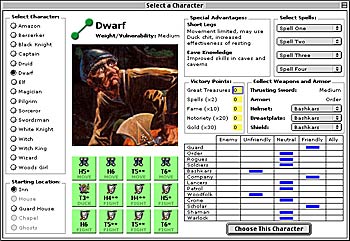 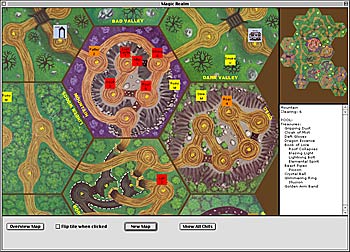 |
MOST RECENT POSTED VERSION
Uploaded September 21, 2001
Mac Version (2.4 MB)
PC Version (1.8 MB)
INSTALLATION
- You MUST have already downloaded the full Magic Realm Board Builder (since you need the support files).
- After downloading the appropriate file above, unstuff (Mac) or unzip (PC) the files.
- Place the "Magic Realm_alpha" program file in the same folder as the Magic Realm Board Builder program.
- Place the "MagicRealmDB.rdb" file in the "support" folder, which is also located in the Magic Realm Board Builder folder (you will be replacing the one that is already there). The MR Board Builder program will still work with this new file.
SYSTEM REQUIREMENTS
Mac PowerPC or Windows computer
At least 64 Meg of RAM (96 Meg is better)
About 20 Meg of hard drive space
A monitor set to at least 1024x768 resolution
QuickTime installed
FEATURES
After you select a Map, you will be presented with the Character Selection screen. Feel free to view all 16 characters and click on Type I-V Magic chits to enchant them. Note that in the future the Spells and Weapons/Armor choices will be restricted by the character (and whatever has already been taken if I ever get multiplayer networking to work). This window doesn't actually DO anything yet, the choices you make are not saved when you click "Choose This Character."
After you click "Choose This Character" then the really cool stuff happens...
When the Map opens Valley chits and Dwellings are already placed (including my own little "Bones" Dwelling).
Click on a tile to view its chits.
Click the "Show all chits" button to show all the map chits.
Flip a tile and its chits readjust to new clearing positions. (I did the happy dance when I got this to work correctly!) :-)
The Overview Map adjusts to fill your screen (this is particularly impressive on a very large monitor).
Click on any clearing with a Dwelling or Site in it and the Treasures and Spells offered at those sites are listed. Plus, magical Treasures list their spells, and Treasures within Treasures list their contents. This is just for the random Treasures and Spells - no standard horses and weapons and such are listed. Treasures listed first are on the "bottom of the stack" and those at the end are on the "top of the stack."
CAVEATS
This is alpha software. You have been warned (although it's quite stable).
None of the menus work.
The Save a Map in Progress in the Board Builder area may not work (suggest you use the MR Board Builder program for actual use).
WHAT'S NEXT
I got it so you can print a completed map on the Mac version (which looks sweet) but I can't get it to work right for Windows. Printing in Windows is serious voodoo. I'll add printing if I can get it to work on both platforms (or the Windows users may be SOL).
All the information for the characters, monsters, natives, horses, armor, weapons, treasures and spells is in there.
The Set-Up Card is set up - all the monsters and natives are placed, all the artifacts and sites have spells assigned to them, and all the treasures are placed randomly (and correctly in order).
Note the Character chits are in order by type, not by development. That may change later.
Now the hard part begins - making all the "piece" icons (a MILLION THANKS to Robin Warren for the Magic Realm TrueType font - this will save so much time!) and placing them on the map. PLUS knowing when you have clicked on an icon. Wish me luck. :-)
And of course I welcome your feedback!!!